2.1. Why do we need a statistics package?
The proper and most efficient way of analyzing big data sets, which in our case is DNA sequences, is by using statistical tools. Scientists commonly use the same statistical packages like the ones you will download and learn how to use in this module.
2.2 Statistic package: R.
R is an open-source statistical package, which means, among other things, that it´s free to use. You can do many things with it, from many kinds of statistical tests to different kinds of graphs. If you Google “R graphs”, you can see just how many different things you can do with it. It’s widely used by the scientific community, so there is already plenty of code online that we can use. This information is mainly in English, which is the international language used by the scientific community.
R web page: https://www.r-project.org/
TIP: if you can split your computer screen into two parts, it would be very useful!! You can watch some tutorials about how to split your screen on different operating systems.
Windows:
MAC:
“R” INSTALLATION
Windows download: https://cran.r-project.org/bin/windows/base/R-3.6.0-win.exe
Click “run” once the download is finished:
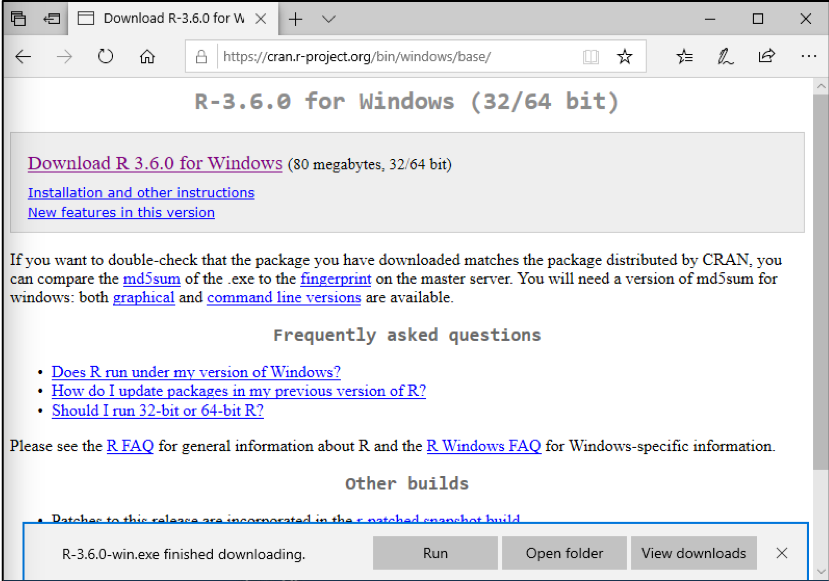
Click “Yes” to start the installation:

Select the language and click “OK”:
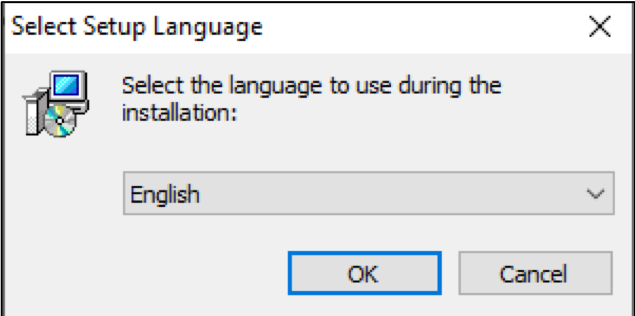
Click “Next >”:
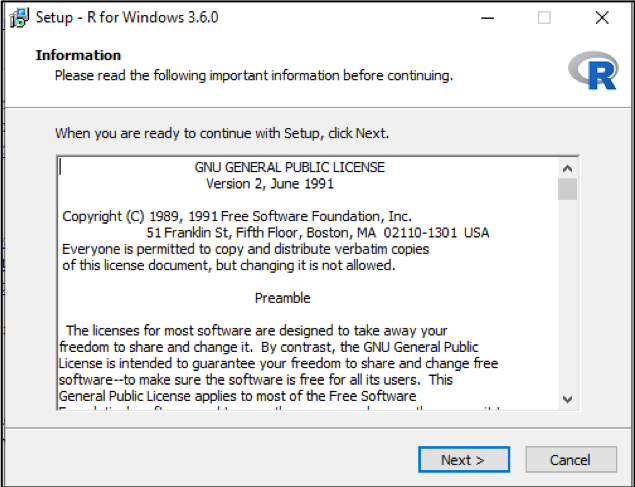
Click “Next >”:
 Tick all active options and click “Next >”:
Tick all active options and click “Next >”:
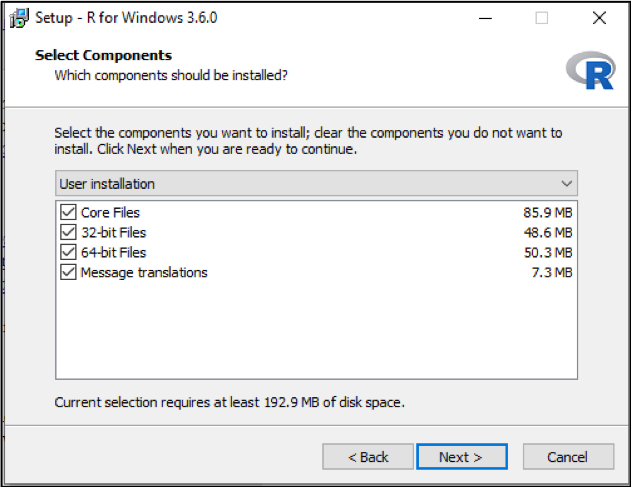
Keep “No” and click “Next >”:
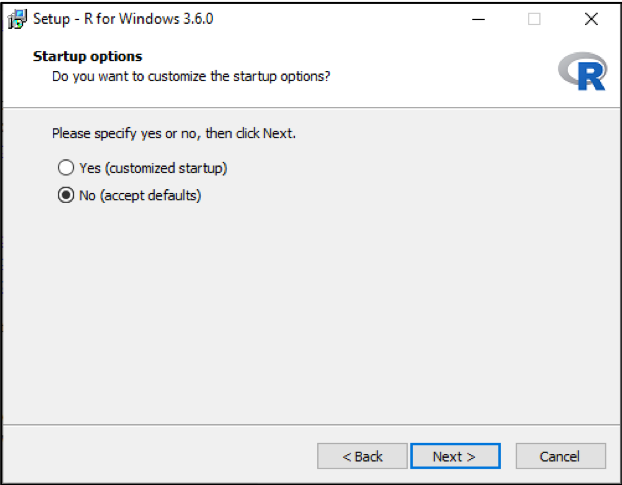
Keep the folder name and click “Next >”:
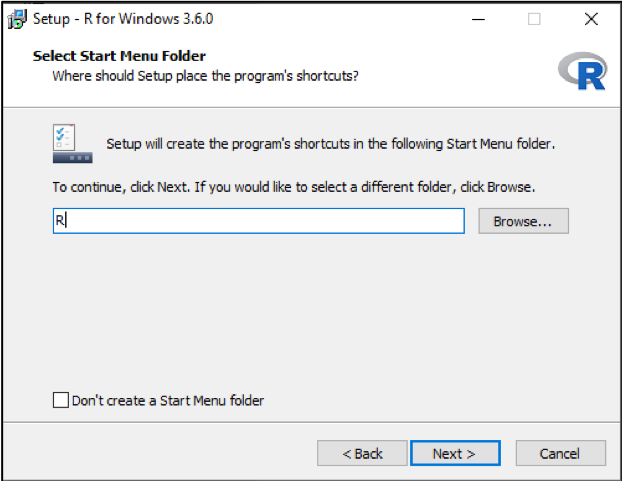 Keep all default options and click “Next >”:
Keep all default options and click “Next >”:
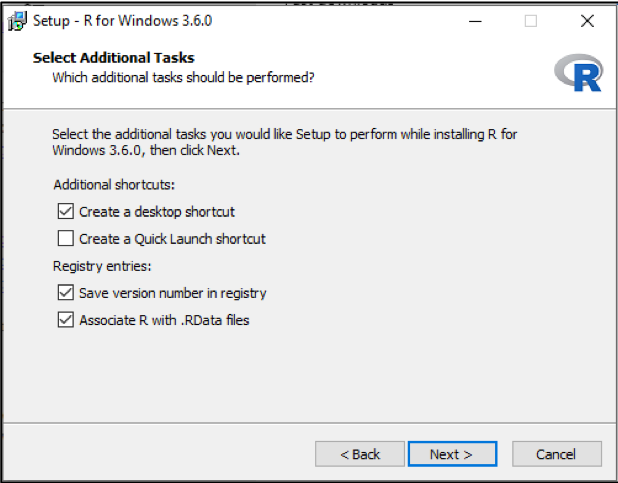
Wait until the installation is finished:
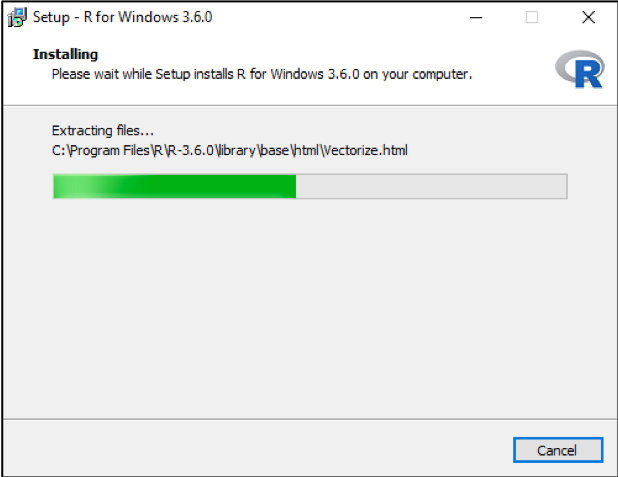
Click “Finish” to complete the installation:
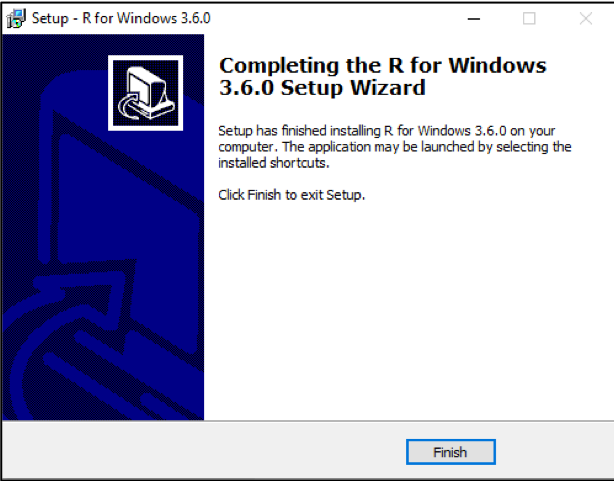
To be continued… Module 2.3. RStudio installation
< Module 1 | Module 2.3 >

