2.3. RStudio
You can work directly in R using the command line, but in case you are not very familiar with it, RStudio makes it a little bit simpler. This software is an informatics app that makes really easy to work with R. It includes, among other things, a code editor and a terminal, and you can visualize all graphs you generate.
RStudio installation
Downloading page and link for Windows 7+:
- https://www.rstudio.com/products/rstudio/download/
- https://download1.rstudio.org/desktop/windows/RStudio-1.2.1335.exe
Click on the Rstudio version that suits your operating system, in our case windows.
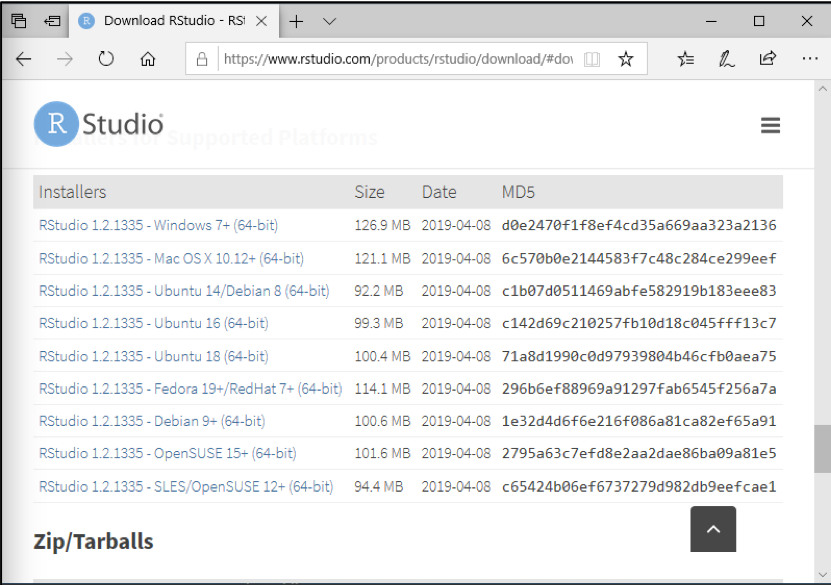
Once the download is finished click “Run”.
Click “Yes” to open the installation assistant.
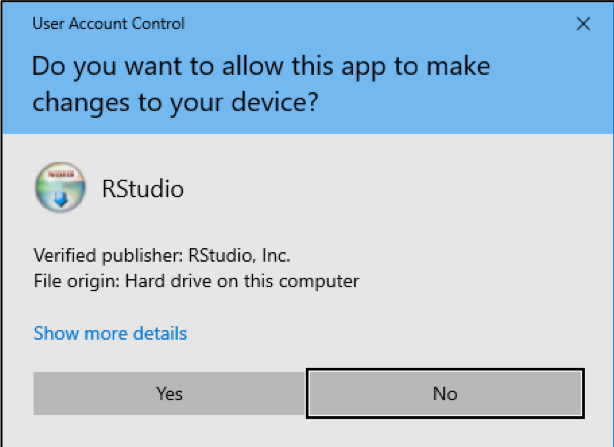
Click “Next >”:
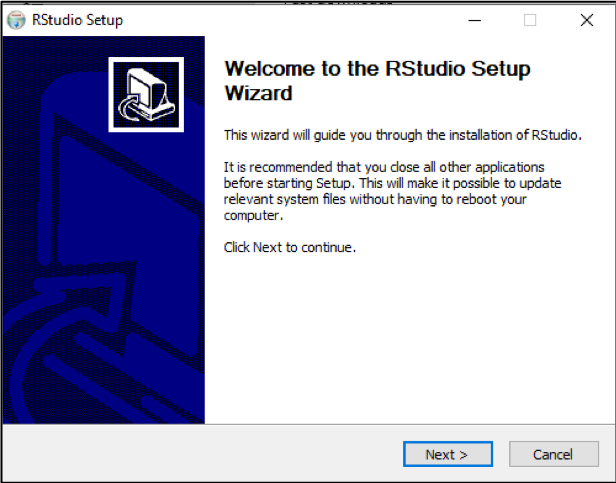
Keep the default directory and click “Next >”:
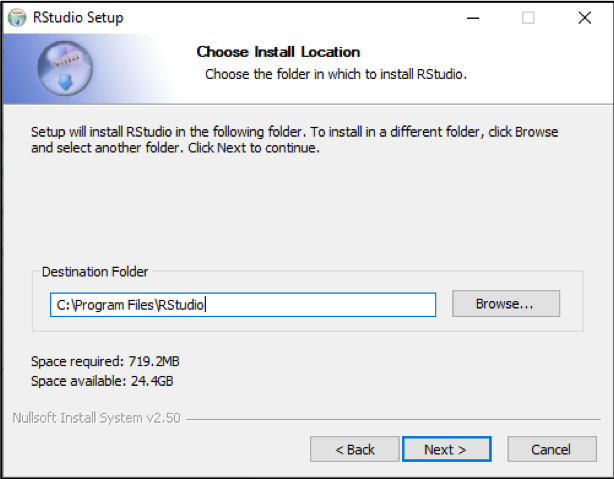
Keep the default name and click “Next >”:
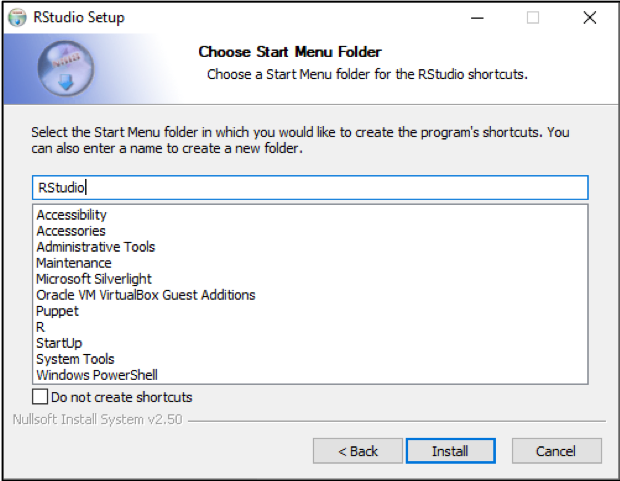
Wait until the installation is finished:
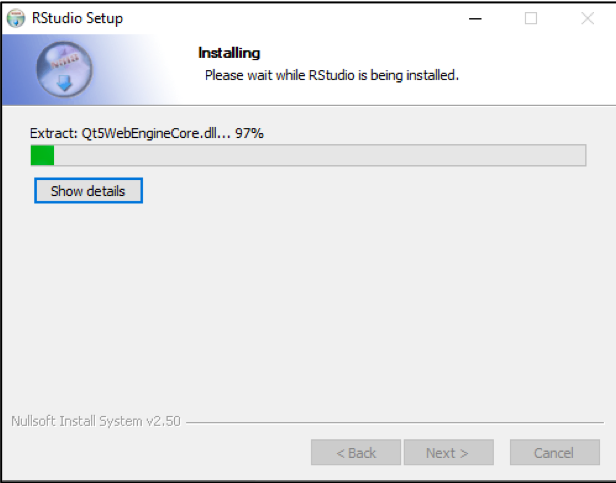
Click “Finish” to complete the installation:
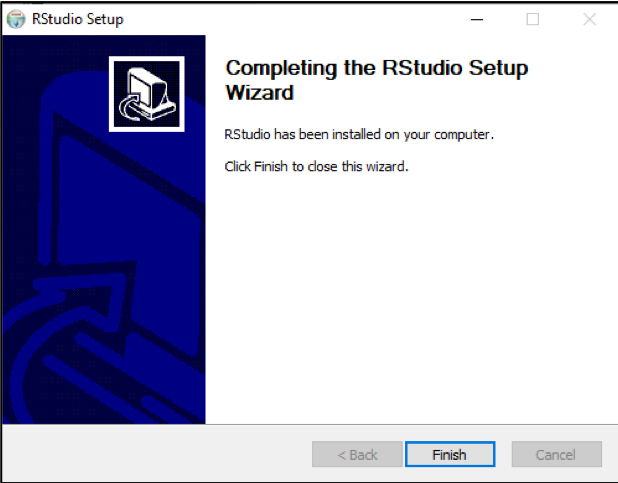
OPEN Rstudio
To open RStudio you can access through the Windows Start button. If you cannot find it at first sight, you can type it in the searching box.
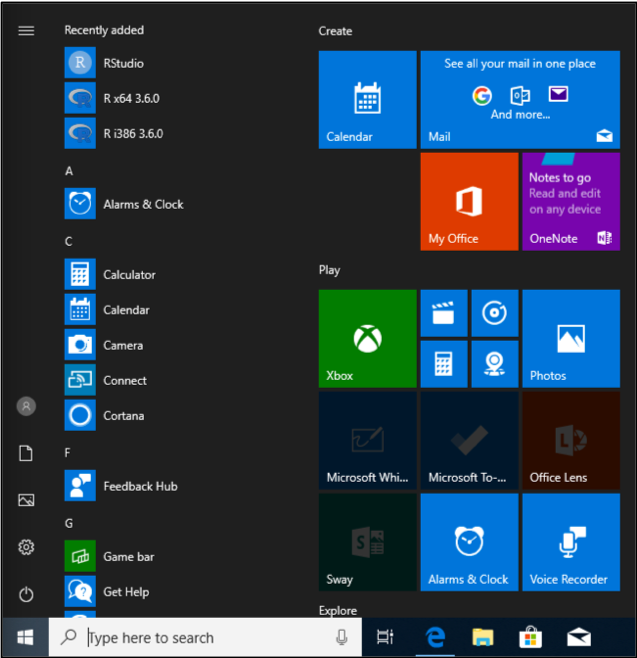
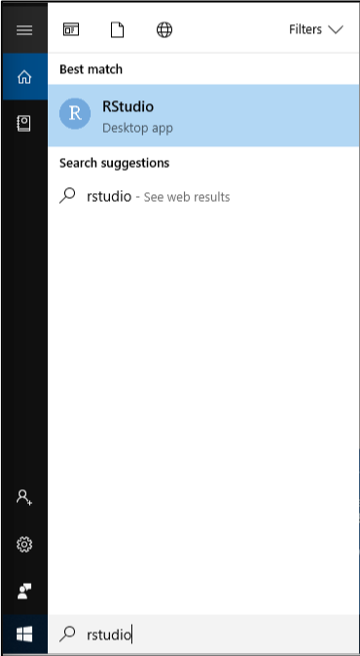
Main window in “RStudio”:
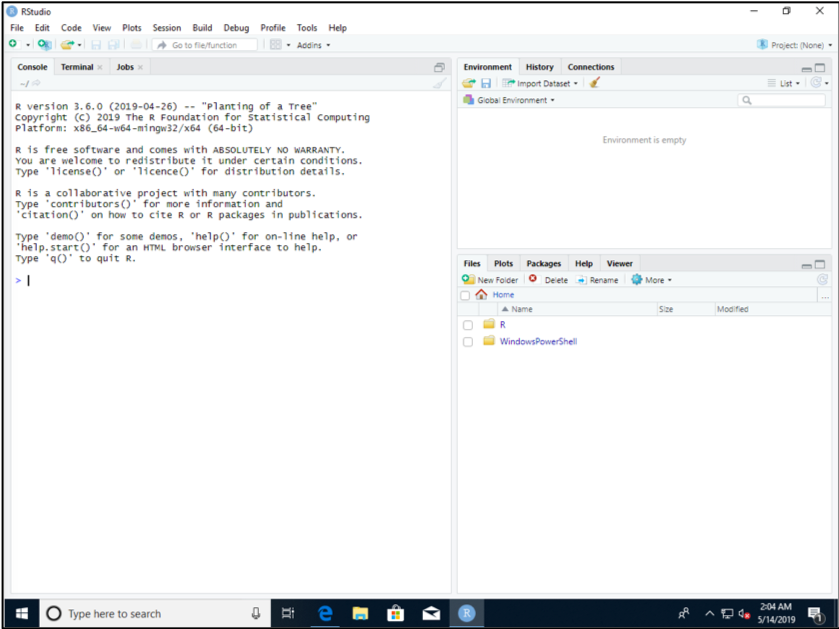
< Module 2.1 | Modules 2.4 & 2.5 >

