2.4. R code file
There is an R code file included in these modules, which you should download and save to your computer. In this file you will find functions and commands that will execute different actions to your data file in R.
Although RStudio saves all the commands used in the terminal, we advise you to copy all the definitive commands into a separate text editor file. This way, you can easily continue working on it if you want to on different days or in different computers. We´ve provided you with an example code file. You can copy the commands from this file and then paste them into the RStudio terminal, so you can keep working on a different day in the same way you were before.
2.5. Text Editor Installation
Text Editor: Finally, we will need a text editor to write and save our code, that is, the programs that we will code in R. The code files cannot be opened or edited in Word. Word introduces characters that can’t be seen by the naked eye but that R can read, and many times this makes impossible the correct execution of the code. Therefore, in order to code we need a text editor that does not add any extra characters. The ones that come by default with the operating systems are valid but too simple. We recommend the following but if you already have another one that you like installed, it is not necessary.
For Windows we recommend “Notepad ++”.
Installation of “Notepad ++”
- Download link for Windows: https://notepad-plus-plus.org/downloads/
Click “Yes” to start the installation once the download is finished:
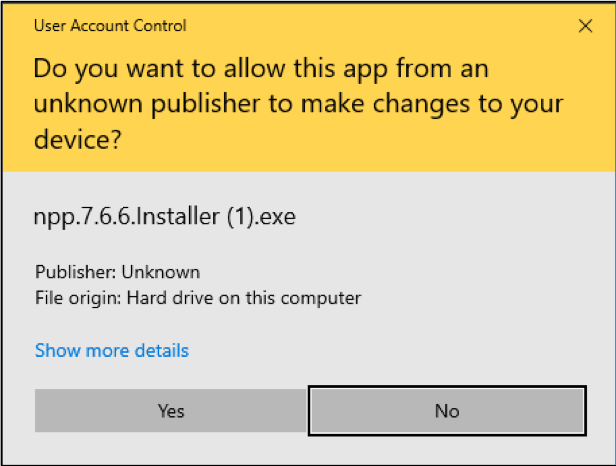
Select your language and click “OK”:
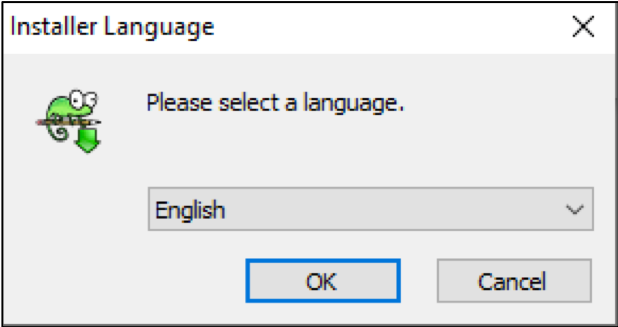 Click “Next >”:
Click “Next >”:

Click “I Agree”:
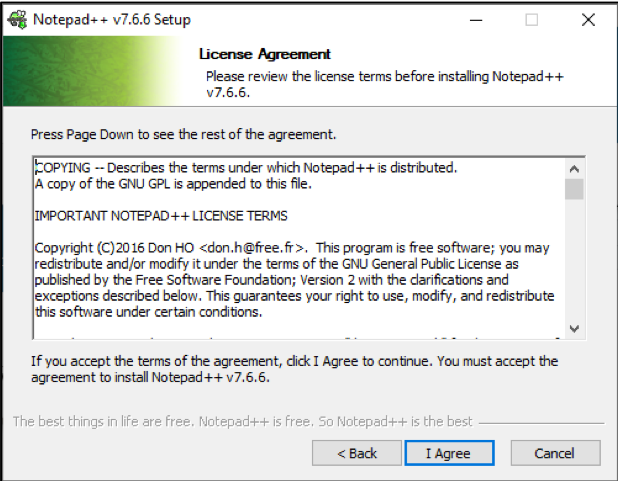
Keep the default path and click “Next >”:
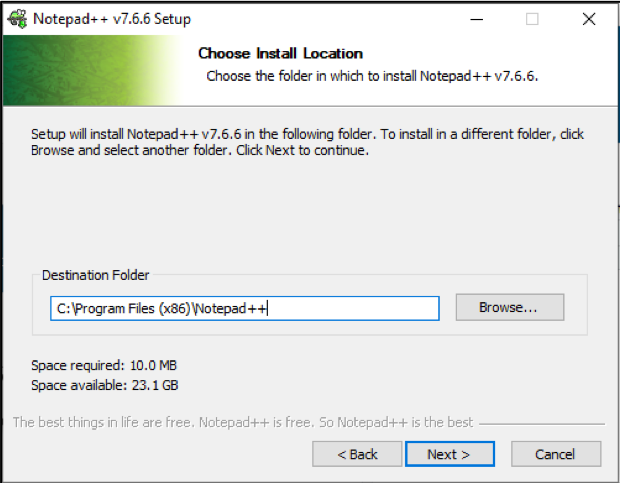
Keep the default configuration and click “Next >”:
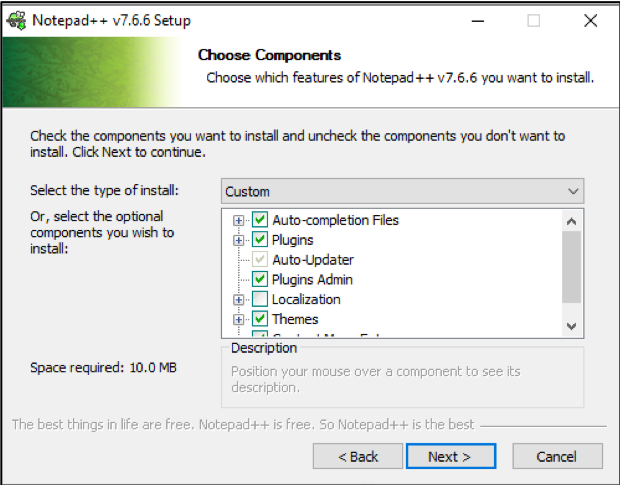
Click “Install”:
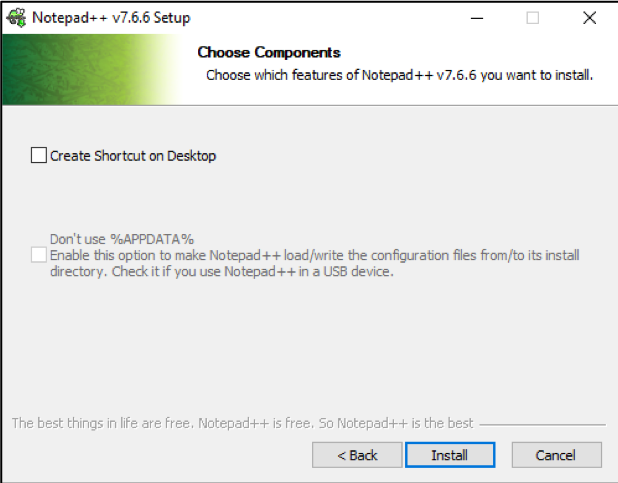
< Module 2.3 | Module 3 >

